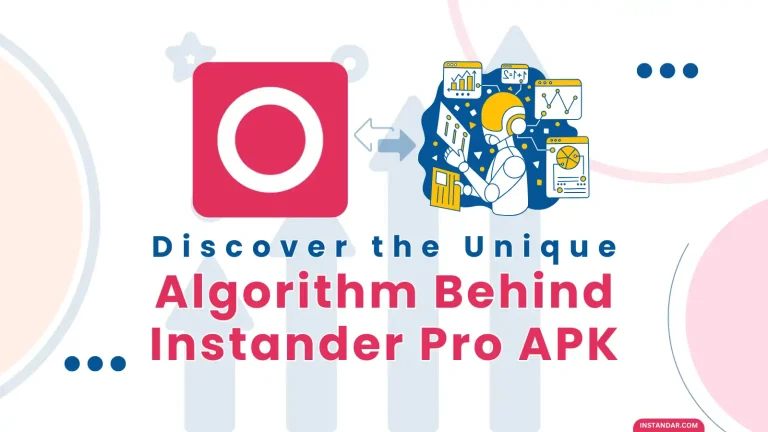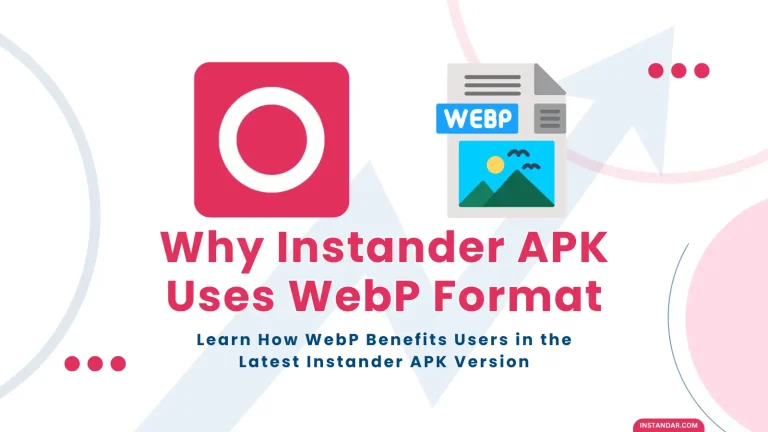In this guide, we will learn how to download IGTV videos with Instander APK, it is a modified Instagram app that allows users to save Instagram content directly to their devices. We will cover each point in detail to easily download IGTV videos for offline viewing. Instander APK offers features not available in the official Instagram app, making it a popular choice for users who want more control over their Instagram experience.
What is Instander APK?
Instander APK is a modified and updated version of Instagram that provides additional features not present in the original app. One of its main features is the ability to download content (images, videos, and IGTV videos) directly from Instagram. This feature is especially helpful for users who want to save content for offline use or personal reference.
Why Use Instander to Download IGTV Videos?
Instander APK simplifies the process of downloading IGTV videos, without using any third-party website or app. Here we discuss why you should consider using Instander:
- Convenience: Download videos directly from the app.
- Quality: Download high-resolution IGTV videos.
- Privacy: No need to give access to any third-party websites.
Download IGTV Videos with Instander APK
Follow these steps to download IGTV videos with Instander APK easily:
- Install Instander APK: If you have not already, than download and install Instander APK on your device from a trusted source.
- Enable Unknown Sources: Enable installation from unknown sources in your device settings if required.
- Log into Your Instagram Account: Open the Instander app and log in with your Instagram account detail.
- Locate the IGTV Video You Want to Download: Find the IGTV video you want to download. This could be from your feed, the IGTV section, or any profile page.
- Tap the Download Button: Once you open the IGTV video, tap the three-dot menu icon at the top right corner. Select the “Download” option from the menu.
- Access Your Downloaded IGTV Video: The downloaded video will be saved in your device’s gallery or downloads folder, allowing you to watch it offline whenever you want.
Points to Remember
- Regularly update Instander to access new features and security patches.
- Ensure you download Instander APK from a reliable source.
- Only download videos for personal use to respect content ownership rights.